You can easily move articles around to curate what’s included in your folders. These tools are available in folders, search results, related items and your dashboard.
Here’s a quick guide on how to remove news from a folder. Check out the step-by-step instructions below for more info on this and other actions you can take.

Step 1 – Click to expand ‘Check news’ on the left-hand navigation and click into one of your folders.
Step 2 – Tick the checkbox to select the articles you want.

Step 3
- Click ‘Remove’ to take articles out of the folder.
- Click ‘Move’ to take articles out of the folder and put them into another folder.
- Click ‘Copy’ to keep the articles in the current folder and add then into another folder.
- Click ‘Email’ to send the articles in a report to yourself.
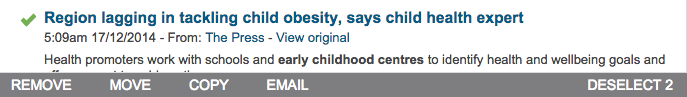
Step 4 – Click ‘Deselect’ to untick all the articles you have selected.

You must be logged in to post a comment.